
Sales : Support :
Registered in England and Wales company # 03449181.
This website does not use cookies.
© Copyright: Conwy Valley Systems Limited 2000 - 2025
Conwy Valley Systems Limited,
West Acre, Llys Helyg, Deganwy
CONWY LL31 9BN, United Kingdom.
VAT# GB 741 5190 48
A Geoscience Wales founding member.
PETROG includes patent protected technology.




PETROG 5 Installation
To install PETROG 5 for the first time, begin by downloading these four zip files :
Create a new folder on your machine and give it a suitable name, such as Petrog5InstallationFiles.
Extract the contents of these four zips to this directory, the contents of which should now resemble the following:
|
Version Change Log |
PETROG 5 installer 64 bit version (x64) |
|
installation Guide |
|
|
Database |
|
|
Stepping Stage |
|
|
PETROG 5 |

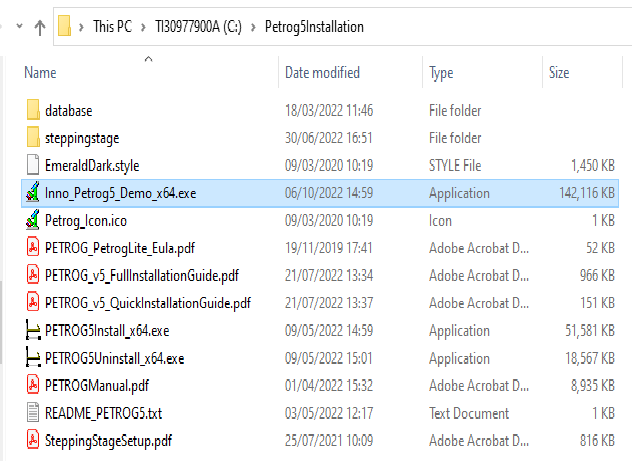
|
PETROG 5 for PixeLINK cameras |
If you experience difficulties in downloading these files, please ensure your browser software has the latest updates.
Important
If you already have PETROG 5 and wish to upgrade to the latest release then go here.
If you are upgrading from PETROG versions 2,3 or 4 then please see the instructions here.
Finally, follow the instructions in the installation guide, which should now be located at e.g. \Petrog5Installation\Petrog_v5_QuickInstallationGuide.pdf and \Petrog5Installation\Petrog_v5_FullInstallationGuide.pdf.
Users updating from Petrog3 or Petrog4 to Petrog5 should simply run PETROG5Install_x64.exe as described in the installation guide, installing both Petrog5 and PostgreSQL; the Petrog3 or Petrog4 data can then be imported into Petrog5 as described in the installation guide.
If you already have Petrog2 installed and you have by-passed Petrog3 and Petrog4, then you will be prompted as to whether you wish to migrate your existing data from version 2 into version 5, and if so full instructions will be displayed.
| Academic and Research |
| Oil & Gas |
| Coal |
| Concrete |
| Ceramics in Archaeology |
| Cement Clinker |
| Scanned Images, Archives & AI |
| Asbestos |
| Scanned Images |
| Archives and Legacy Data |
| AI & Machine Learning |
| PETROG |
| PetrogLite |
| SteppingStage |
| PETROG Virtual Keyboard |
| Cameras |
| Additional Services |
| Features |
| Who Uses Petrog ? |
| Demonstrations |
| FAQ (PETROG) |
| Upgrade from PetrogLite |
| Enquiries |
| Custom Work Flow and Protocols |
| Data Structures |
| Data Capture & Analysis |
| Sample Scanning |
| Reporting |
| Data : Storage & Exchange |
| Area of Interest |
| Set Area of Interest |
| Compositional Analysis Methodology |
| Compositional Data |
| Textural Data |
| Qualifiers and Relationships |
| Microporosity |
| Microporosity and XRD |
| Dictionaried Lists |
| Point counting Application |
| Compositional Data Entry Image |
| Quantitative Composition Summary |
| Photo stitching |
| 'Magic Mouse' for polarised images |
| Report Document |
| Triangular Diagram |
| Compositional Plot |
| Rose Diagram |
| Kite Diagram |
| Concentric Pie Chart |
| Grain Size Analysis |
| Data Storage |
| Data Exchange |
| Touchstone |
| Where is Petrog ? |
| Testimonials |
| Replacing a point counter |
| System Requirements |
| Software |
| Gallery |
| Enquiries |
| 10 years of the SteppingStage |
| Espanol |
| PVK with PetrogLite |
| Cameras and PETROG |
| Supported Cameras |
| HDMI Cameras |
| Discontinued Cameras |
| Training |
| Downloads |
| Change log |
| FAQ (Support) |
| Known issues |
| Future |
| PETROG 5 |
| PetrogLite 5 |
| PETROG Virtual Keyboard |
| Tutorials |
| YouTube |
| Older versions |
| PETROG 5 Upgrade |
| PETROG 5 Installation |
| Documentation |
| PetrogLite 5 Upgrade |
| PetrogLite 5 Installation |
| Documentation |
| PETROG 4 |
| PetrogLite 4 |
| PETROG 3 |
| PetrogLite 3 |
| PETROG 4 Upgrade |
| PETROG 4 Installation |
| Documentation |
| PetrogLite 4 Upgrade |
| PetrogLite 4 Installation |
| Documentation |
| PETROG 3 Upgrade |
| PETROG 3 Installation |
| Documentation |
| PetrogLite 3 Upgrade |
| PetrogLite 3 Installation |
| Documentation |
| 5.8.3 |
| 5.8.2 |
| 5.7.0 |
| 5.6.0 |
| 5.5.4 |
| 5.4.0 |
| Version 5 (earlier) |
| Version 4 |
| Version 3 |
| Version 2 |
| 5.3.6 |
| 5.3.1 |
| 5.3.0 |
| 5.2.0 |
| 5.1.2.0 |
| 5.1.1.0 |
| 4.8.0.0 |
| 4.7.1.0 |
| 4.6.1.0 |
| 4.5.8 |
| 4.5.6 |
| 4.5.5 |
| 4.5.0 |
| 4.4.2 |
| 4.2.2.0 |
| 4.2 |
| 4.1.0.1 |
| 4.0.2.1 |
| 4.0.0.0 |
| 3.7.1.0 |
| 3.6.1.0 |
| 3.6.0.1 |
| 3.5.3.0 |
| 3.5.1.0 |
| 3.5.0.1 |
| 3.4.0 |
| 3.3.0 |
| 3.2.2.0 |
| 3.2.1.0 |
| 3.1.9.9 |
| 3.1.9.4 |
| 3.1.9.1 |
| 3.1.9.0 |
| 3.1.8.0 |
| 3.1.6.0 |
| 3.10 |
| 3.05 |
| 3.02 |
| 3.01 |
| 2.68 |
| 2.67 |
| 2.66 |
| 2.65 |
| 2.64 |
| 2.45-2.63 |
| Windows 7 Installation |
| PETROG 64-bit |
| "Out of Resources" (2020) |
| Control Box Chip Upgrade (2009) |
| USB - Serial connection |
| News 2025 |
| News 2023-24 |
| News 2022 |
| News 2021 |
| News 2020 |
| News 2019 |
| News 2018 |
| News 2017 |
| News 2016 |
| News 2015 |
| News 2014 |
| News 2013 |
| News 2012 |
| News 2011 |
| News 2010 |
| Nikon Small World 2013 |
| Statistical Techniques |
| PETROG in Academia |
| General Articles |
| Quantitative Grain Coat Analysis |
| Point Counting |
| Trask sorting |
| Regional Support |
| Newsletter |
| Newsletter Archive |


